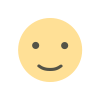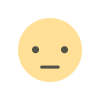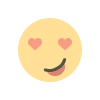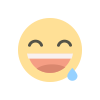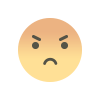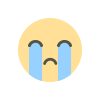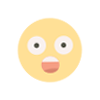How to Create Top-Performing Twitter/X Image Ads: Step-by-Step 2024 Guide

How to Create Top-Performing Twitter/X Image Ads: Step-by-Step 2024 Guide
Running ads on Twitter (now rebranded as X) with images involves several steps. Here's a detailed guide on how to create and launch image ads on X:
Step 1: Set Up Your Twitter/X Ads Account
- Log in to Twitter/X: Ensure you’re logged into the account you want to run ads from.
- Access Twitter/X Ads: Go to the Twitter Ads platform at ads.twitter.com and follow the prompts to set up your ads account if you haven't already.
Step 2: Create a New Campaign
- Click on "Create Campaign": You’ll see this button on the Twitter Ads dashboard.
- Choose Your Campaign Objective: Select the objective that aligns with your goals. Common objectives include:
- Website traffic
- App installs
- Tweet engagements
- Follower growth
- Video views
Step 3: Set Up Your Ad Group
- Name Your Ad Group: Give your ad group a clear, descriptive name.
- Set Your Budget and Schedule:
- Daily budget: The amount you want to spend each day.
- Total budget: The total amount you want to spend for the campaign.
- Schedule: Choose the start and end dates for your campaign.
Step 4: Define Your Target Audience
- Demographics: Select the age, gender, and location of your target audience.
- Interests and Behaviors: Choose interests and behaviors relevant to your product or service.
- Keywords: Add relevant keywords to target users based on their recent activities and tweets.
- Tailored Audiences: Use your own customer data to target specific users.
Step 5: Create Your Ad
- Choose Your Ad Format: Select "Promoted Tweet" for image ads.
- Compose Your Tweet: Write the text for your tweet. Keep it concise and engaging.
- Add Your Image:
- Upload an Image: Click on the media upload button to add an image. Ensure your image meets the recommended dimensions (1200x675 pixels) and size (under 5MB).
- Use an Existing Tweet: You can also promote an existing tweet that includes an image.
Step 6: Review and Launch Your Campaign
- Review Your Ad: Ensure all details are correct and your image displays properly.
- Launch Your Campaign: Once satisfied, click "Launch Campaign" to start running your ad.
Tips for Effective Image Ads
- High-Quality Images: Use clear, high-resolution images that represent your brand or product well.
- Compelling Visuals: Ensure your image is eye-catching and relevant to your audience.
- Clear Call-to-Action (CTA): Include a strong CTA in your tweet text to encourage user engagement.
- Consistency: Ensure your ad’s visual style and messaging are consistent with your brand.
By following these steps, you can create effective image ads on Twitter/X that capture your audience’s attention and drive engagement with your brand.
What's Your Reaction?